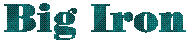|
Back Issue
|
FTP Access to OS/390
In some situations, the FTP server may be operational in situations where
TSO is not operational. FTP can be used to access files, submit batch jobs
or check job status.
For file access, FTP allows you to
- retrieve files (GET os390file pcfile)
- update files (PUT pcfile os390file)
- delete files (DELE os390file)
- rename files (REN os390file newname)
- list files with pattern-matching (e.g. DIR 'SYS1.TCP*')
- change permission bits for HFS files (QUOTE SITE CHMOD newmode filename)
- determine free space on disk volume (QUOTE SITE QDISK=volser)
JES Access
FTP can be used to submit batch jobs. (See
Submitting Batch Jobs from non-MVS Systems). On versions of OS/390
before V2R9, if you wished to retrieve job output, jobs had to begin
with your userid. FTP now supports JESINTERFACELEVEL 2, which allows
you to filter jobs using parameters
- JESJOB - jobname
- JESO - job owner
- JESST - job status (ALL, INPUT, OUTPUT, ACTIVE)
If JES interface level 2 is enabled, you can display the status of batch
jobs, TSO users or started tasks by setting these filters appropriately
and issuing the DIR command. The command QUOTE STAT can be used to
determine the JES interface level. Maximum return code information can also
be retrieved once JES2 has been $ACTIVATEd.
FTP also allows you to cancel jobs (DELE command) or retrieve their
output (GET command) for authorized users. While you are in FILETYPE JES
mode, you use the jobid to identify the job, TSO user or started task.
Because interface level 2 uses a different interface to JES, you can
also retrieve ready output as well as held output.
Feedback
Comments or suggestions can be
sent to the author.
Last month's Issue