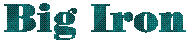|
Back Issue
|
ISPF Tips
Dataset List
- the SAVE primary command can be used to capture a list of datasets.
The command SAVE mydsns will store the current dataset list into
a dataset called 'prefix.MYDSNS.DATASETS'.
- the APPEND primary command can be used to add datasets to an existing
ISPF 3.4 display. For example, APPEND *.c could be used to add datasets
with names of the form 'prefix.*.C' to the current dataset list.
- you can use any TSO command or CLIST as a line command in option 3.4.
If you are using system-generated dump dataset names, you may be
interested in the DT and DI execs on
the REXX page.
Compare
The COMPARE command of EDIT has already been mentioned in a
"Stupid JCL Trick". However, it can also be
used to compare and synchronize datasets. Lines which appear in the other
dataset and do not appear in the current dataset appear as information
lines (in white). The MD line command can be used to insert these lines
into the current dataset. Lines which only appear in the current dataset
appear with a label in the line number field (.aaaaa).
ISPF is a trademark of IBM Corporation.
Miscellaneous
- ISPLIBD can be used to display the current ISPF LIBDEFs.
- MSGID displays the last message id displayed.
- The command ENVIRON TERMSTAT can be used to display miscellaneous
information about the current terminal.
- ISRDDN displays datasets allocated to the current TSO session.
It can also display system information such as enqueue information,
browse active storage, etc.
Refer to
the ISPF home page for more information about ISPF.
Feedback
Comments or suggestions can be
sent to the author.
Last Month's Topic