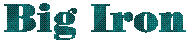|
Back Issue
|
Displaying MVS Modules
The D PROG,LPA command can be used to retrieve information about modules
in the link pack area.
For example, the command D PROG,LPA,MOD=ISFLPA might produce the result:
D PROG,LPA,MOD=ISFLPA
CSV550I 09.59.40 LPA DISPLAY
FLAGS MODULE ENTRY PT LOAD PT LENGTH DIAG
P ISFLPA 843A1A88 043A1A88 00000578 0815A408
which would tell you the location and size of this LPA module.
The D PROG,EXIT command can be used to display system exit points
associated
with a given module.
For instance, to find out about a local IEFACTRT module, the command D
PROG,EXIT,MOD=MYACTRT could be used:
D PROG,EXIT,MOD=MYACTRT
CSV462I 10.05.18 PROG,EXIT DISPLAY
MODULE MYACTRT
EXIT(S) SYS.IEFACTRT
To retrieve more detailed information, the exit point information can be
displayed, for instance D PROG,EXIT,EN=SYS.IEFACTRT,DIAG might prooduce
this result:
D PROG,EXIT,EN=SYS.IEFACTRT,DIAG
CSV464I 10.04.00 PROG,EXIT DISPLAY
EXIT SYS.IEFACTRT
MODULE STATE EPADDR LOADPT LENGTH JOBNAME
IEFACTRT A 87F394E8 07F394E8 00001B18 *
MYACTRT A 8803C0D8 0803C0D8 00000608 *
which tells us that there are two exit modules and displays the
attributes of each.
On OS/390 V2R5 and up, another method of finding out information about
modules is the sparsely-documented ISRDDN command. From ISPF, enter
ISRDDN which will display the currently-allocated datasets. Now,
enter the command
SELECT ISFLPA. ISRDDN invokes the CSVQUERY service and displays
the attributes
of that module if it can be found in the link pack area, Linklist or the
job pack area. For more information about ISRDDN, see
Using ISRDDN to Work with Allocated Files or press the HELP key after
invoking ISRDDN.
Feedback
Comments or suggestions can be
sent to the author.
Last Month's Topic