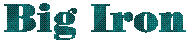Displaying What's Going On
From OMVS
The ps command displays active processes. "Superusers" can use the
command ps -Af to display system activity. Sample output:
UID PID PPID C STIME TTY TIME CMD
USERID0 1 0 - Oct 21 ? 0:00
USERID0 196610 1 - Oct 21 ? 2:57
USERID0 131075 1 - Oct 21 ? 0:00
USERID0 131077 1 - Oct 21 ? 0:00
USERID0 6 1 - Oct 21 ? 0:00
/usr/sbin/inetd /etc/inetd.conf
RMFGAT 131079 1 - Oct 22 ? 28:01
USERIDX 3932168 4784142 - 14:44:40 ttyp0000 0:18
sh -L
USERID0 5439501 3276815 - 15:28:19 ttyp0001 0:00
ps -Af
USERIDX 4784142 1 - 14:44:39 ? 0:18
USERID0 3276815 3276816 - 15:28:07 ttyp0001 0:00
sh -L
If you are signed on with a "superuser" account (uid = 0), then all OMVS
processes with uid 0 will show as your userid. RMFGAT is the RMF monitor
III gatherer who needs to connect to OMVS to gather OMVS information.
Command SH -L represents an OMVS logon shell. There are two OMVS users
on this system: user USERIDX and "superuser" USERID0 who typed in the
ps -Af command. Process id (PID) 1 is the OMVS initialization process.
The who command shows users logged on the system. Sample output:
USERIDX ttyp0000 Oct 24 14:44
USERID0 ttyp0001 Oct 24 15:28
To get help for an OMVS command, enter "man commandname".
From MVS
The MVS console command D OMVS,A=ALL displays all active OMVS processes.
BPXO001I 15.50.56 DISPLAY OMVS 320
OMVS ACTIVE BPXPRM00
USER JOBNAME ASID PID PPID STATE START CT_SECS
OMVS OMVSINIT 0047 1 0 MRI 18.01.40 .113
SERVER=Init Process AF= 0 MF=65535 TYPE=FILE
TCPIP TCPIP 0026 196610 1 MR 18.02.31 177.929
NFSSERVE NFSSERVE 005E 131075 1 MF 18.12.35 .374
SERVER=MVSNFS AF= 0 MF=65535 TYPE=FILE
FTPD FTPD1 0048 131077 1 1FI 18.05.39 .064
OMVS INETD8 0043 6 1 1FI 18.02.00 .088
LATCHWAITPID= 0 CMD=/usr/sbin/inetd /etc/inetd.conf
RMFGAT RMFGAT 0061 131079 1 1R 04.01.39 1689.729
USERIDX USERIDX 0068 3932168 4784142 1CI 14.44.40 18.717
LATCHWAITPID= 0 CMD=sh -L
USERIDX USERIDX 0068 4784142 1 1RI 14.44.39 18.717
USERID0 USERID0 006D 3407887 3342352 1CI 15.50.36 .379
LATCHWAITPID= 0 CMD=sh -L
USERID0 USERID0 006D 3342352 1 1RI 15.50.35 .379
Note that, from the MVS side, "superusers" are displayed with their true
MVS userid.
The command D OMVS,PID=nnnn where nnnn is the process id can be used
to display the status of an individual process and threads running under
that process.
The MVS console command D GRS,C displays enqueue and/or latch contention.
This may help determine why a particular file system is not responding.
Access to an HFS is controlled using latches.