Spooling output from Unix System Services
OMVS work does not interact with JES2 in the same way as traditional batch work.
Although processes run on a BPXAS initiator which can be compared to what happens with a
batch job, the process does not have a unique JES2 identity. Any SYSOUT created by that
process is associated with the BPXAS address space which has a started task jobid.
However, the actual output elements inherit the jobname and the owner from the process
which created the SYSOUT.
Therefore, if you are trying to find the output from the SDSF ST display, it will be
associated with the BPXAS started task. However, if you are trying to find the output from
the SDSF H (held ouput) or O (ready output) displays, it will be associated with the
jobname for the OMVS process.
Output can be directed to SYSOUT using the lp shell command by either specifying one or
more input files or by piping the input into the lp command. You can also allocate SYSOUT
using the BPXWDYN interface.
An Exception
In a _BPX_SHAREAS=YES environment (see OpenEdition Environment Variables), if the process which allocates the SYSOUT executes in a TSO,
started task or batch address space and does not use a BPXAS initiator, then the SYSOUT
will be associated with the address space which allocated the SYSOUT.
Another Method for Spooling Output
If the process is being initiated from a batch job, you can set up an OCOPY step to
copy HFS output directly to SYSOUT. For more information, see
Running OMVS Commands in Batch here. You can also use
OCOPY from TSO or from a started task. This output will be associated with the batch
job, TSO session or started task which allocated the SYSOUT.
Separator Exit Considerations
We print the room number from the JES2 JCT field JCTROOMN on banner pages. For OMVS work,
you can provide a room value via the user WORKATTR profile. This information is provided
using an output descriptor, as if the ROOM parameter had been coded on an OUTPUT statement.
IBM provides sample exit code for both JES2 and PSF which retrieves this information using
SWBTUREQ. If you use the standard JES2 accounting exit, you should be able to set the room
number value using the _BPX_ACCT_DATA environment variable. See
OMVS Accounting for more information.
For more information, see OMVS Workloads or go to
the main OMVS page here.
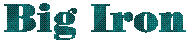
![]()