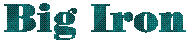|
Back Issue
|
SMP/E API
OS/390 Release 3 SMP/E included the GIMAPI programming interface.
GIMAPI provides a documented read-only interface to data maintained by
SMP/E in the SMP/E CSI datasets.
Sample C program SMPEUTIL
provides a control statement interface to the QUERY command provided by GIMAPI.
Sample JCL
Sample JCL appears below:
//SCAN EXEC PGM=SMPEUTIL,REGION=6M
//STEPLIB DD DISP=SHR,DSN=steplib
//SYSPRINT DD SYSOUT=*
//SYSIN DD *
CSI=GLOBAL.CSI;
ZONE=GLOBAL;
ENTRY=SYSMOD;
SUBENT=MOD;
FILTER=SMODTYPE='PTF' & APPLY = 'NO' & SUPING = 'AR37611';
//
The sample scans the global zone for sysmod entries which are of type
PTF, are not applied and supercede APAR AR37611. For each SYSMOD
matching these criteria, the MOD subentries are displayed.
Control Statements
The following control statements are required:
- CSI -this identifies the SMP/E GLOBAL CSI.
- ZONE - this identifies the zone(s) to be scanned. You can enter one or
more zones separated by blanks or commas. The following special
values can also be used:
- GLOBAL - the global zone
- ALLTZONES - all target zones
- ALLDZONES - all distribution zones
- * - use all zones in the GLOBAL zone index
- ENTRY - this identifies which entry type(s) should be selected. Again,
entries can be separated by commas or blanks Refer to "Valid Entry
Types" in the SMP/E Reference.
- SUBENT - this identifies which subentries should be listed for the selected
entries. If a subentry does not relate to a particular entry type, it
is ignored. Refer to "Valid Subentry Types" in the SMP/E
Reference for a list of subentries related to each entry type.
(All references refer to topics in the chapter related to the SMP/E CSI Programming Interface).
- FILTER - this identifies which conditions should be met for the entries
selected. Filter conditions are of the form subentry operator
'value'. Multiple filter conditions may be combined using the
operators & (AND) and | (OR). Parentheses may be used to group search
conditions. Refer to "Filter Parameter Syntax" in the
SMP/E Reference for more information. Note that subentries which can be
used in filter conditions appear in the "Valid Subentry Types" topic
mentioned earlier.
A semi-colon is used to terminate each control statement. If the FILTER
condition will not fit on one line, end the statement with a semi-colon
and enter another FILTER control statement. Each FILTER statement will
be appended to the preceding one. For example, the following FILTER
condition:
FILTER=(SMODTYPE='PTF' | SMODTYPE='USERMOD') & FMID = 'HMP1A00';
FILTER= & APPLY = 'YES' & RECDATE > '99335';
selects PTFs or USERMODs for FMID HMP1A00 that are applied and were
received after Julian date 1999.335. Note that SMP/E uses a sliding date window to represent date values; refer to the SMP/E Reference for more information.
Feedback
Comments or suggestions can be
sent to the author.
Last Month's Topic