Shell utilities
The following commands are available from the OMVS shell:
- man
- help on command use. For example, man chmod will show the manual
information for the chmod command. man extracts this information from
the BookManager books for Unix System Services.
- grep
- find text strings in files. For example, grep -i "string" * will scan all
files in the current directory for the specified string. The -i means that the search is case-insensitive.
- find
- finds files with specified attributes.
- diff
- find differences between files or directories. diff -s dir1/ dir2/ will
compare files in two directories for differences. It identifies files which
are only found in one of the two directories.
- chmod
- change file permission bits. You can also invoke this command from ftp
using quote site chmod ... for a single file.
- chown
- change file owner. This changes the owning uid and/or gid.
- mv
- move or rename one or more files/ directories.
- tso
- run a TSO command. Behaviour may vary depending on how you entered the
shell environment.
- iconv
- converts from one character set to another.
- nm
- displays the symbol table from an executable file.
- od
- "Octal Dump". Also does hexadecimal dumps.
- wall
- sends a message to all logged in users.
- whence
- identifies the location of an executable file.
- who
- display information about logged in users.
- ps
- display information about active processes.
- strings
- show printable text from a file (even an executable).
- lp
- direct output to spool. See Spooling output from OMVS processes
for more information.
I recently made use of the following command:
tr -cs "[:alpha:]" "\n*" <input.file | grep "string"
which scans input.file for words containing string, even if input.file
is binary.
Here is another way to do this:
strings input.file | grep "string"
See Taking advantage of the OMVS shell
for more information about shell commands.
You can also find information on the web at
Functions and Commands for z/OS Unix System Services.
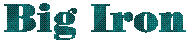
![]()